






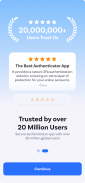

Authenticator App

Description of Authenticator App
প্রমাণীকরণকারী অ্যাপ - নিরাপদ 2 ফ্যাক্টর QR কোড স্ক্যানার
🔒 প্রমাণীকরণকারী অ্যাপে স্বাগতম - আপনার চূড়ান্ত 2 ফ্যাক্টর নিরাপত্তা সমাধান!
আপনি কি একটি নির্ভরযোগ্য এবং সহজে ব্যবহারযোগ্য প্রমাণীকরণকারী অ্যাপ খুঁজছেন? সামনে তাকিও না! প্রমাণীকরণকারী অ্যাপ আপনার অনলাইন অ্যাকাউন্টগুলির জন্য শীর্ষস্থানীয় নিরাপত্তা প্রদান করে, আপনার ডেটা নিরাপদ এবং সুরক্ষিত থাকে তা নিশ্চিত করে।
🌟 কেন প্রমাণীকরণকারী অ্যাপ নির্বাচন করবেন?
- অনায়াস 2 ফ্যাক্টর প্রমাণীকরণ: শুধু একটি QR কোড স্ক্যান করুন, এবং আপনি সেট! আমাদের প্রমাণীকরণকারী অ্যাপ শুধুমাত্র পাসওয়ার্ড ছাড়াও নিরাপত্তার একটি অতিরিক্ত স্তর যোগ করতে 2 ফ্যাক্টর প্রমাণীকরণকে নির্বিঘ্নে সংহত করে।
- সমর্থিত পরিষেবাগুলির বিস্তৃত পরিসর: আমরা গর্বের সাথে Facebook, Google, Coinbase, Amazon, Gmail, Instagram, Roblox এবং আরও অনেকগুলি সহ জনপ্রিয় পরিষেবাগুলির একটি বিশাল অ্যারের সমর্থন করি৷ আপনার সবচেয়ে ঘন ঘন প্ল্যাটফর্মগুলি এখন আগের চেয়ে বেশি সুরক্ষিত৷
- বর্ধিত টোকেন সমর্থন: আদর্শ 6-সংখ্যার টোকেনগুলি ছাড়াও, আমাদের অ্যাপটি 8-সংখ্যার টোকেনগুলি পরিচালনা করতে সম্পূর্ণরূপে সক্ষম, আপনার অ্যাকাউন্টগুলির জন্য উন্নত নিরাপত্তা প্রদান করে৷
- পাসওয়ার্ড ম্যানেজার কার্যকারিতা: আপনার পাসওয়ার্ড সংগঠিত এবং সুরক্ষিত রাখুন। আমাদের প্রমাণীকরণকারী অ্যাপটি একটি পাসওয়ার্ড ম্যানেজার হিসেবে দ্বিগুণ হয়ে যায়, এটিকে আপনার অনলাইন নিরাপত্তার জন্য একটি ব্যাপক হাতিয়ার করে তোলে।
- ব্যবহারকারী-বান্ধব ইন্টারফেস: সরলতা এবং ব্যবহারের সহজলভ্যতার সাথে ডিজাইন করা, একটি মসৃণ, ঝামেলা-মুক্ত প্রমাণীকরণের অভিজ্ঞতা নিশ্চিত করে।
🚫 দ্রষ্টব্য: যদিও আমাদের অ্যাপটি আপনার অ্যাকাউন্টের সর্বোচ্চ স্তরের নিরাপত্তা নিশ্চিত করে, অনুগ্রহ করে সচেতন থাকুন যে আমরা ব্যাকআপের সম্ভাবনা অফার করি না। একটি নিরাপদ জায়গায় আপনার পুনরুদ্ধার কোডগুলির একটি রেকর্ড রাখার সুপারিশ করা হয়৷
🌍 গ্লোবাল কম্প্যাটিবিলিটি: আপনার সোশ্যাল মিডিয়া, ইমেল বা প্রিয় গেমিং প্ল্যাটফর্ম হোক না কেন, প্রমাণীকরণকারী অ্যাপ আপনাকে কভার করেছে। হাজার হাজার প্রদানকারীর সাথে আমাদের সর্বজনীন সামঞ্জস্যতা নিশ্চিত করে যে আপনি সর্বদা সুরক্ষিত আছেন, আপনি যেখানেই থাকুন না কেন বা আপনি কোন পরিষেবা ব্যবহার করেন।
📱 যেতে যেতে নিরাপদ থাকুন: আমাদের মোবাইল-ফ্রেন্ডলি ডিজাইনের সাহায্যে, আপনি বাড়িতে বা চলার পথেই থাকুন না কেন আপনার অ্যাকাউন্টগুলি সুরক্ষিত জেনে মানসিক শান্তি উপভোগ করতে পারেন।
🔑 মূল বৈশিষ্ট্য:
- দ্রুত এবং সহজ QR কোড স্ক্যানিং।
- বিভিন্ন ধরণের পরিষেবা এবং প্ল্যাটফর্মের জন্য সমর্থন।
- 8-সংখ্যার টোকেন সমর্থন সহ উন্নত নিরাপত্তা।
- ইন্টিগ্রেটেড পাসওয়ার্ড ম্যানেজার বৈশিষ্ট্য।
- স্বজ্ঞাত, ব্যবহারকারী-বান্ধব ইন্টারফেস।
💡 শুরু করা সহজ: শুধু অ্যাপটি ডাউনলোড করুন, আপনার অ্যাকাউন্টের জন্য QR কোড স্ক্যান করুন এবং আপনার নখদর্পণে উন্নত নিরাপত্তার অভিজ্ঞতা নিন!
⭐ হাজার হাজার সন্তুষ্ট ব্যবহারকারীদের সাথে যোগ দিন যারা তাদের অনলাইন উপস্থিতি রক্ষা করতে প্রমাণীকরণকারী অ্যাপে বিশ্বাস করে। এখনই ডাউনলোড করুন এবং আরও নিরাপদ ডিজিটাল জীবনের দিকে প্রথম পদক্ষেপ নিন!
























